The question of whether everyone can see your code on GitHub is more nuanced than a simple yes or no answer. It all depends on the visibility settings you have chosen for your repositories on the platform.
GitHub is a web-based hosting service for version control using Git, primarily used for computer code. It provides several collaboration features, such as bug tracking, feature requests, task management, and wikis for every project. Therefore, understanding who can see your code is pivotal to managing your projects successfully.
There are three key types of repositories that you can have on GitHub: public, private, and internal.
- Public Repositories
The most open form of repositories on GitHub is the public repository. As the name suggests, these are fully visible to any user on the internet, whether they have a GitHub account or not. Anyone can fork a public repository to create their own copy, propose changes to the codebase, or use the code in their projects within the limits of the project's license.
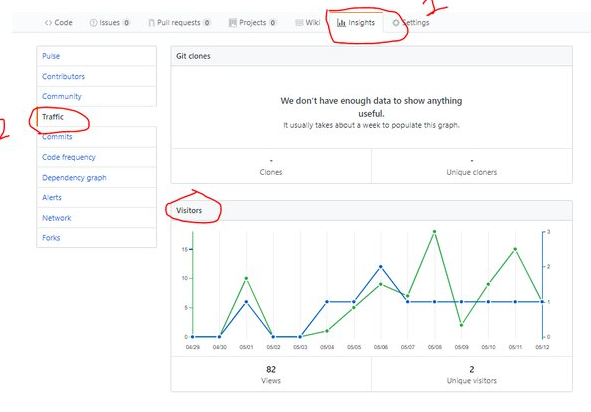
- Private Repositories
In contrast to public repositories, private repositories are hidden from the public.28IPTV. Only the repository owner and any users they specifically add as collaborators can see or interact with the repository. This is the best choice if you're working on a sensitive project, such as proprietary software or personal projects.
- Internal Repositories
Internal repositories are a middle ground between public and private repositories. They're only available to enterprise accounts. These repositories are visible and accessible to all members of the enterprise account but are not accessible to outsiders. This can be beneficial for companies that want to allow broad collaboration on projects without exposing code to the wider world.
When you create a new repository on GitHub, you can choose between making it public or private. For enterprise users, the option to make a repository internal is also available. You can also change these settings at any time in your repository settings, giving you the flexibility to adjust visibility based on the evolving needs of your project.
In summary, whether everyone can see your code on GitHub depends on the type of repository you create. If you choose a public repository, anyone will be able to view your code, while private and internal repositories offer more controlled visibility. Therefore, carefully considering the nature of your project and its confidentiality requirements is crucial when determining the visibility settings for your GitHub repository.